Returns
We are really sorry that you are not satisfied with your purchase. Your satisfaction is really important to us and we want to make sure that you are completely satisfied with our service.
Returns made easy!
We want to make the returns process as easy and convenient as possible for you. Just have your order number and e-mail address ready and click through our returns form.
After you have gone through the returns process, we will send you a returns label directly to your email inbox. You can simply print it out or use the QR code and take your parcel to the nearest shipping point. As soon as we have received and checked your return, the refund will be made to the payment method you used for your order.
Please note that a return can only be registered here for orders from our store. If you have ordered from another provider, you must register your return there.
Product complaint
Do you have a problem or defect with a product that you have ordered from us? We will be happy to help you find a solution.
Spare parts dispatch
Do you have a problem with a product you ordered? No problem! We will be happy to help you and offer you free spare parts so that you can use your product again as usual.
Click here to go to our spare parts inquiry form. It's best to have your invoice ready so that you can select the spare parts for the right model.
💡
A little tip:
Many defects can be repaired in a time-saving and environmentally friendly way with the necessary spare part at a local cobbler or tailor. If you are not sure about a defect, you can simply take it there and have it assessed for repair.
Request spare part
Help Payment methods
You would like to order in our store, but you are not sure whether your payment method is offered? Here you will find an overview of the payment methods we offer:
Credit card:
You enter your credit card details during the ordering process. Your card will be charged immediately after placing the order.
PayPal, PayPal Express:
To pay the invoice amount via PayPal, you must be registered with PayPal, legitimize yourself and confirm the payment order. The payment transaction is carried out by PayPal immediately after placing the order.
Google Pay: To pay the invoice amount via Google Pay, you must be registered with Google, have activated the Google Pay function and confirm the payment instruction. The payment transaction takes place immediately after placing the order.
Apple Pay:
To pay the invoice amount via Apple Pay, you use the "Safari" browser, are registered with Apple, have activated the Apple Pay function and confirm the payment instruction. The payment transaction takes place immediately after placing the order.
giropay / paydirekt:
In cooperation with the payment service provider giropay or paydirekt, we offer you these payment methods. You must have a bank account activated for online banking, identify yourself and confirm the payment instruction. The payment transaction takes place immediately after placing the order.
Amazon Pay:
To pay the invoice amount via Amazon Pay, you must be registered with Amazon, legitimize yourself and confirm the payment instruction. The payment transaction takes place within one banking day of placing the order.
Klarna:
In cooperation with Klarna, we offer you various payment options. Payment via Klarna is made after a successful address and credit check. You will receive further information in the order process.
Purchase on account via Klarna:
The invoice amount is due 30 days after dispatch of the goods and receipt of the invoice.
Klarna credit card:
You enter your credit card details during the ordering process. Your card will be charged by Klarna immediately after placing the order. There is no address or credit check.
Klarna direct debit:
You give Klarna a SEPA direct debit mandate. The account will be debited after the goods have been dispatched.
Please select the payment method that suits you best and follow the instructions in the order process.
Invoices
I can't find my invoice
For the sake of the environment, we would like to save paper and no longer enclose the invoices with the parcels. Instead, we will send the invoice directly to your e-mail address when the goods are dispatched. Please first check your e-mail inbox and, if necessary, your SPAM folder to find the invoice.
I placed my order via Amazon
You can find the invoices for Amazon orders under My Amazon, then scroll to the desired order and you can download the invoice at the top right.
My Amazon

I need a new invoice
Have you purchased a Valkental product from another provider, misplaced your invoice or accidentally deleted the email with the invoice? No problem! We'll be happy to help you. Just get in touch with us and we will send you your invoice again immediately.
Invoice request
Problems with discount codes
Have you signed up for the newsletter or received a discount code elsewhere and don't know how to use it?
We will be happy to help you!
Choose the product you want, or even several, and add them to your shopping cart. If you have all the products you want to buy, click here:

The contents of your shopping cart will then be displayed here. If you are satisfied, click on the yellow button below: Proceed to checkout

This is where the address and payment entries begin.
You can also find the field for entering the voucher here:

❗️❗️
Attention:
Discounts cannot be combined with each other. If you have opted for a bundle or B-goods product, you cannot redeem an additional discount.
I still have problems with my discount code (Get help here)
























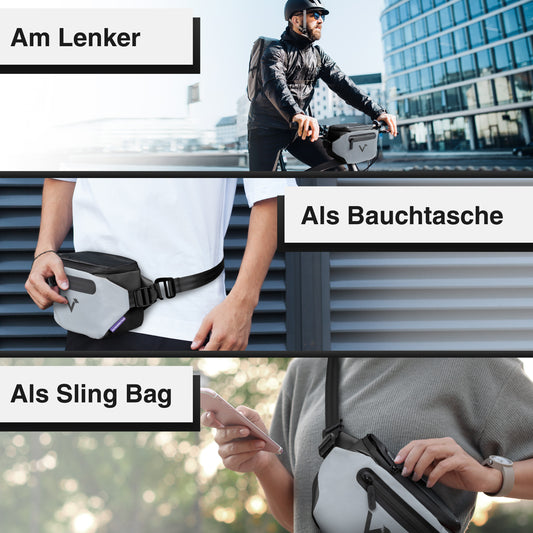































 Grip Tec technology
Grip Tec technology
 Gel padding
Gel padding
 Premium Air-Mesh
Premium Air-Mesh
 Easy to put on and take off
Easy to put on and take off
 Reflective version
Reflective version
 Microfiber wiping surface
Microfiber wiping surface
 Padded inner surface
Padded inner surface
 Stable hold
Stable hold
 Breathable fabric
Breathable fabric




















